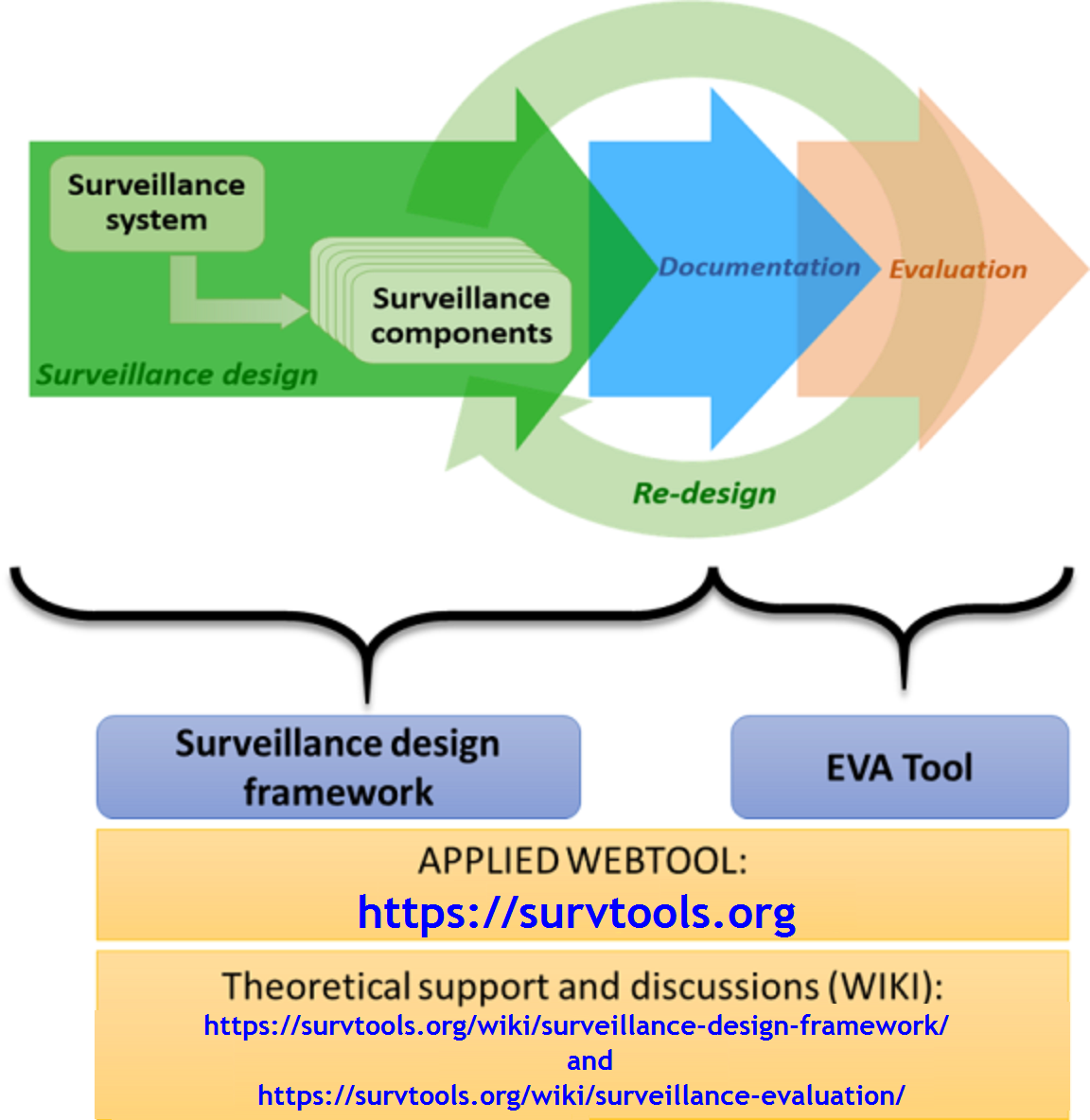BEFORE summer school
-
Visit the RISKSUR Training series page:
http://www.fp7-risksur.eu/progress/training-and-webinars watch the following modules:- Module 1: Introduction to Animal Health Surveillance
- Module 2: Risk-Based Surveillance
- Module 3: Evaluation of Animal Health Surveillance - Introduction
-
If time allows, review the Best Practices for Surveillance prepared by the RISKSUR project:
http://www.fp7-risksur.eu/progress/best-practice-document
The summer school will be based on a set of tools created to support surveillance design and re-design. The diagram below depicts the process of surveillance design and evaluation, and lists the tools (for practical work – webtool - and theoretical support - WIKIS) available to support this process:
You don’t need to worry about having time to get familiar with these tools before the course.
You will learn how to use them during the summer school week, through lectures and guided study hours. In the course schedule, you will find dedicated time to register in the tools, and specific instructions.
DURING summer school
|
Monday, June 20 |
Tuesday |
Wednesday |
Thursday |
Friday, June 24 |
|---|---|---|---|---|
|
09:00-10:30: Introduction |
|
|
|
|
|
10:30-12:00: Webinar “Tools overview” |
10:30-12:00: Webinar “Eva Tool” |
09:00-12:00: Selection of case study |
09:00-12:00: Revision of tool application |
10:00-12:30: Presentation of results |
|
|
|
|
|
|
|
14:00-16:00: Webinar “Design framework” |
13:00-14:00: Tutor session 1 (optional) |
13:00-14:00: Tutor session 2 (optional) |
13:00-14:00: Tutor session 3 (optional) |
14:00-15:00: Finalising deliverable, |
|
|
14:00-16:00: Recommended reading |
14:00-17:00: First application of tool |
14:00-17:00: Preparation of deliverable |
|
CONNECTIONS
Access to the tools:
A username and password will be needed. If you can’t register, please try with another browser or choose a shorter username.
Access to the wikis:
- Wiki about the design tool: https://survtools.org/wiki/surveillance-design-framework
- Wiki about the evaluation tool: https://survtools.org/wiki/surveillance-evaluation
INSTRUCTIONS to access the Wiki-spaces for discussion: wiki instuctions for participants.pdf
Access to AbobeConnect:
To determine if your system / computer is ready to participate in a "Adobe Connect Meeting". Please check the following links:
- Client system requirements:
https://helpx.adobe.com/adobe-connect/tech-specs.html#ClientsystemrequirementsHostedandlicenseddeployments- Adobe Connect Diagnostic Test:
https://na1cps.adobeconnect.com/common/help/en/support/meeting_test.htm
The "Adobe Connect Add-in" is only needed, if you want to share your screen with others.Click the following link to view a tutorial on "Adobe Connect" as a participant:
http://www.connectusers.com/tutorials/2010/11/c8_attending_a_meeting/
AFTER summer school
This summer school was held in June 2016, organised by SAFOSO and supported by the tutors: Dr Fernanda Dorea (SVA), Dr Barbara Häsler (RVC), Prof. Ann Lindberg (SVA), Dr Marisa Peyre (CIRAD) and Prof. Katharina Stärk (SAFOSO).
107 individuals registered, from 27 countries. During the final session, 4 case studies have been presented among the 19 sent deliverables.
If you missed the chance to participate, all material (videos, downloads, presentations) will stay available on this website.
ORGANISATION (e.g. documents & videos)
|
Introduction Session |
Presentation of the week Lecture The surveillance policy cycle |
Tutor: Katharina Stärk, SAFOSO AG Coordinator: Anaïs Léger, SAFOSO AG |
|
1.30h |
Adobe Connect Link: Documents as ZIP file: |
|
|
Self-Study hours |
4.30 hours |
|
|
Webinar “Overview of the tools” |
Watch the webinar developed by SANTERO Wiki and global organisation of the tools (design and evaluation) Connect to the tools and wiki spaces (create an account, explore the tools) Start the next self-study hour as soon as you are ready to. |
|
|
15min |
||
|
Webinar “Design framework” |
Watch the Webinar developed by SANTERO Design tool Investigation of the Wiki about the “design tool” Revision of all definitions used during the webinar |
|
|
20min |
||
|
Webinar “Evaluation framework” |
Watch the webinar developed during the RiskSur project Investigation of the Wiki about the “evaluation tool” Revision of all definitions used during the webinar |
|
|
2h |
Adobe Connect Link: https://accelopment.adobeconnect.com/p5le031su6t/ |
|
|
Recommended readings |
Comin & Häsler et al, 2016, RiskSur tools: taking animal health surveillance into the future through interdisciplinary integration of scientific evidence Veldhuis et al, 2016, The comparison of existing and alternative surveillance strategies to prove freedom of BHV1 in dairy farms : a case study within the risksur project If you have time, the following study materials may be helpful for the selection of case studies on Wednesday: |
|
|
2h |
|
|
|
Tutor session 1 (optional) |
Discussion about webinars Presentation of expected work |
Tutors: Fernanda Dorea, SVA Barbara Häsler, RVC Coordinator: Anaïs Léger, SAFOSO AG |
|
1h |
Adobe Connect Link: Documents as ZIP file: |
|
|
Tutor session 2 (optional) |
Discussion about the tools Discussion about case studies |
Tutors: Fernanda Dorea, SVA Marisa Peyre, CIRAD Coordinator: Anaïs Léger, SAFOSO AG |
|
1h |
Adobe Connect Link: Documents as ZIP file: |
|
|
Tutor session 3 (optional) |
Discussion about case studies Discussion about presentation of results Technical points for presentation of results |
Tutors: Barbara Häsler, RVC Ann Lindberg, SVA Coordinator: Anaïs Léger, SAFOSO AG |
|
1h |
Adobe Connect Link: Documents as ZIP file: |
|
|
Practical work |
9h |
|
|
Selection of case study |
Use this time to start working in your case study, as per instructions given in the first tutor session. |
1h |
|
First application of tool |
Use this time to start using the webtools to develop (and save) your case study. |
3h |
|
Revision of tool application |
Use this time to continue working in your case study through the webtool. |
3h |
|
Preparation of report and/or presentation |
Use this time to prepare your deliverable |
2h |
|
Sending of deliverable to Anaïs Léger (anais.leger@safoso.ch) |
Before June 23rd (5.30pm CEST) |
|
Final session |
Presentation of case studies Feedback from the tools Feedback from the week |
Tutors: Barbara Häsler, RVC Katharina Stärk, SAFOSO AG Coordinator: Anaïs Léger, SAFOSO AG |
|
2h |
Adobe Connect Link: Documents as ZIP file: |
|